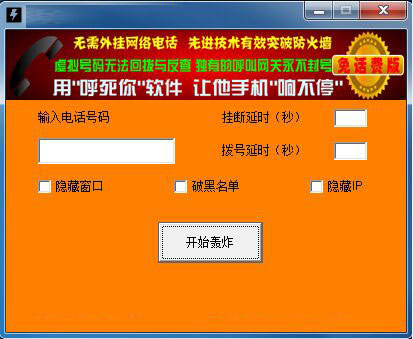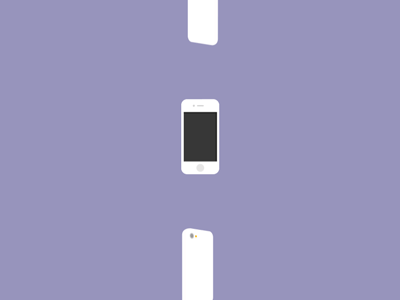下载压缩包解压到网站主目录
打开e/public/viewclick/index.php 在
|
1
|
if($down==2){ $classf.=',checkpl';} |
下面加入
|
1
|
if($down==99){ $r=$empire->fetch1("select totalnum from {$dbtbpre}enewspublic where id='1' limit 1"); $num=$r['totalnum']+1; $empire->query("update {$dbtbpre}enewspublic set totalnum=totalnum+1 where id='1'"); $strlen=strlen($num); $shownum=""; for ($i = 0; $i < $strlen; $i++) { $shownum.='<img src="/tongji/'.substr($num,$i,1).'.gif" width="10" height="18" border="0">'; } echo"document.write('".$shownum."');";} |
然后在后台-系统设置-备份与恢复数据-执行sql
|
1
|
alter {$dbtbpre}enewspublic add totalnum varchar(255) |
基本就OK了
调用方式
在页面需要的地方加上
|
1
|
<script src="/e/public/ViewClick/?down=99"></script> |
就OK了 图片可以自己替换成自己需要的样式!
扫一扫手机访问