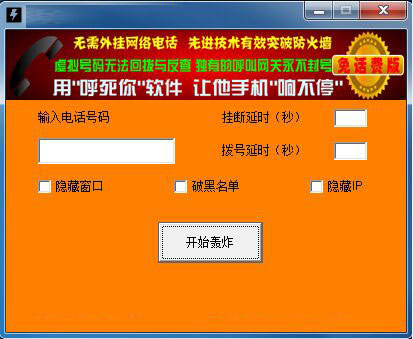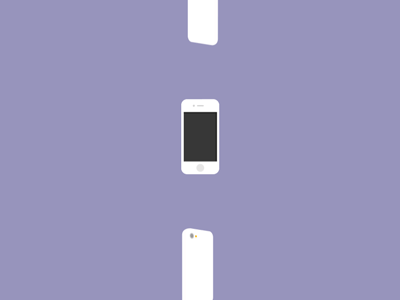<!DOCTYPE HTML>
<html>
<head>
<meta http-equiv="Content-Type" content="text/html; charset=utf-8">
<title>无标题文档</title>
</head>
<body>
表单:数据的提交
action : 数据提交的地址,默认是当前页面
method : 数据提交的方式,默认是get方式
1.get
把数据名称和数据值用=连接,如果有多个的话,那么他会把多个数据组合用&进行连接,然后把数据放到url?后面传到指定页面
2.post
enctype : 提交的数据格式,默认application/x-www-form-urlencoded
<form action="1.get.php" enctype="application/x-www-form-urlencoded">
<input type="text" name="username" />
<input type="text" name="age" />
<input type="submit" value="提交" />
</form>
</body>
</html>
<?php
header('content-type:text/html;charset="utf-8"');
error_reporting(0);
$username = $_GET['username'];
$age = $_GET['age'];
echo "你的名字:{$username},年龄:{$age}";
<!DOCTYPE HTML>
<html>
<head>
<meta http-equiv="Content-Type" content="text/html; charset=utf-8">
<title>无标题文档</title>
</head>
<body>
表单:数据的提交
action : 数据提交的地址,默认是当前页面
method : 数据提交的方式,默认是get方式
1.get
把数据名称和数据值用=连接,如果有多个的话,那么他会把多个数据组合用&进行连接,然后把数据放到url?后面传到指定页面
url长度限制的原因,我们不要通过get方式传递过多的数据
2.post
理论上无限制
enctype : 提交的数据格式,默认application/x-www-form-urlencoded
<form action="1.post.php" method="post">
<input type="text" name="username" />
<input type="text" name="age" />
<input type="submit" value="提交" />
</form>
</body>
</html>
<?php
header('content-type:text/html;charset="utf-8"');
error_reporting(0);
//$_REQUEST
$username = $_POST['username'];
$age = $_POST['age'];
echo "你的名字:{$username},年龄:{$age}";
扫一扫手机访问